WordSpring
 WordSpring
is a comprehensive word list resource for teachers, tutors, reading specialists,
and educational therapists. It is compatible with all methodologies and
curricula. WordSpring supports the inclusion of phonics into literacy
programs for students at all levels.
WordSpring
is a comprehensive word list resource for teachers, tutors, reading specialists,
and educational therapists. It is compatible with all methodologies and
curricula. WordSpring supports the inclusion of phonics into literacy
programs for students at all levels.
WordSpring is a wonderful aid for teachers of phonics and word study. The ability to quickly create word lists quickly with simple to advanced letter patterns and word parts is essential. WordSpring is the best tool for this.
Joan Sedita, Lead Trainer, Massachusetts Reading First Program
Teaching Examples
Documentation
Screenshot
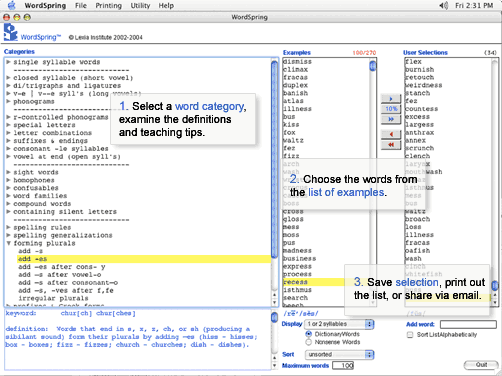
Description
As soon as the teachers saw WordSpring, I started receiving notes and emails saying, "We need this, we need this, we need this."
Carol Clark, Executive Director, The Prentice School, Santa Ana, CA
WordSpring is for teachers who want an EASY to operate, methodology free resource to support the inclusion of phonics into their literacy programs. WordSpring offers comprehensive word lists organized into 26 categories for teaching decoding, spelling, fluency, and vocabulary. The categories begin with one-syllable short words in a closed syllable and expand in complexity to include multi-syllable words requiring syllabification and hints for accenting. The comprehensiveness of the lists make them useful for students of all ages and skill levels.
WordSpring provides
- 650 word lists organized in 26 categories illustrate all the important phonics concepts needed for spelling, decoding, fluency training, and vocabulary development
- Word lists now include over 90 Latin roots, 100 Greek combininb forms, 80 prefixes, and 100 suffixes and endings
- 18,000 dictionary words and 6,000 nonsense words
- Diacritical pronunciation for every word
- Teaching tips and explanatory notes with examples, definitions, and key words
- A phonics-based scope and sequence: 1-syllable c-v-c words through to multi-syllabic Greek combining forms
- A variety of formats for printed lists or labels including options for print size
[e.g. list, list , list ], number of columns, and horizontal or vertical word sequencing. - Find pronunciations compatible with Orton-Gillingham-based approaches for all 18,000 words and 6,000 nonsense words.
WordSpring enables you to:
- Quickly create, arrange, and modify lists with just a few simple key strokes
- Select words with common characteristics, such as di/trigraphs, phonograms, affixes, Latin roots, number of syllables, homonyms, and confusable word pairs
- Pick words with several pronunciations, e.g. words with ea pronounced as short e, long e, or long a
- Illustrate over two dozen spelling rules and generalizations, such
as:
- the double f, l, s, z generalization
- the extended 1-1-1 rule
- Choose words to demonstrate the four syllabification rules with the corresponding syllable patterns
- Arrange lists in random, consonant-vowel-consonant (c-v-c), number of syllables, and alphabetic order
- Individualize lists to meet students' specific needs
- Customize lists, build on previous lists, and share lists with other teachers via e-mail, network, or disk
- Find pronunciations compatible with Orton-Gillingham-based approaches for all 18,000 words and 6,000 nonsense words
- Expand teaching knowledge with explanatory notes, teaching tips, definitions, and examples provided with each category
- Print lists in many formats, customized to meet special requirements, including large print decoding and spelling work sheets and student stick-on labels with pronunciations, if desired, and with words sequenced horizontally or vertically.
I love making word lists with WordSpring after creating my own lists by hand for years. Using WordSpring is better than eating chocolate!
Shira Naftel, Resource Coordinator,Yeshiva Bais Mikroh, Monsey, NY
WordSpring 3.1
WordSpring 3.1, released in 2021, updates WordSpring 3.0 to be a 64-bit version of the software. The Macintosh verion of WordSpring 3.1 will run on Mac OS X 10.13 (High Sierra) or later versions. WordSpring 3.0 will not run on versions of Mac OS X later than10.14 (Mojave). . If you have purchased a new Macintosh since Mac OS X 10.15 (Catalina) was introduced in 2019, you will need to install WordSpring 3.1
The Windows version of WordSpring 3.1 has also been updated to be a 64-bit version. It will run only on 64-bit versions of Windows, the standard configuration of Windows since 2008. It will not run on 32-bit versions of Windows. WordSpring 3.0 will run on both 64-bit and 32-bit versions of Windows. WordSpring 3.1 should be used only with Windows 10.
WordSpring 3.1 has identical functionality and content as its predecessor WordSpring 3.0. No changes have been made to the word lists, categories, hints, and tips or to the way word lists are created and printed. WordSpring 3.1 is offered free and can be downloaded from this website without charge. It no longer requires registration to activate. Pass the word around and tell your colleagues that they can use WordSpring without paying anything.
Computer requirements for WordSpring 3.1
Macintosh: OS X 10.13 (High Sierra) and later operating systems.
Windows: Windows 10 (64 bit versions) and later operating systems.
Computer requirements for WordSpring 3.0
Macintosh: OS X 10.6 to OS X 10.14 operating systems.
Windows: Windows 8 and later operating systems (32-bit and 64-bit versions).
