LessonPlanner
LessonPlanner was Lexia's first lesson planning tool for teachers, tutors, reading specialists, and educational therapists, especially Slingerland and Orton-Gillingham professionals. It guides the user through the development of complete lesson plans, keeps track of the graphemes and phonemes that have been taught, and helps teachers learn the scope and sequence appropriate for all levels of instruction.
Screenshot
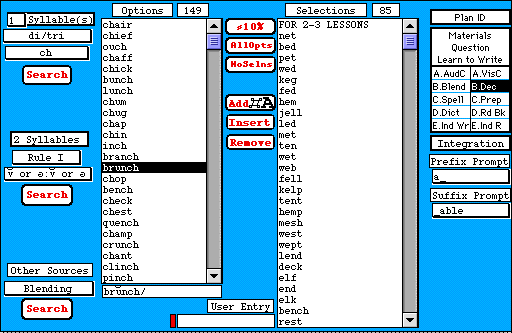
At the far left of the panel are three groups of pull-down menus:
| 1 Syllable (s) |
2 Syllables |
Other Sources |
|---|---|---|
| This menu focuses on specific components of a word, such as short or long vowels, digraphs and trigraphs, phonograms, letter combinations, words where the 1-1-1 rule does not apply and many more. | The second menu selects two-syllable words for teaching syllabification. The teacher will select one of the four syllable division rules - Rule I - and combinations for each rule that is used when searching the database. | The bottom menu helps to integrate lessons more easily. It also allows to review work from previous lessons. |
When making a selection and clicking on the Search button, a list of words appears in the Options window. In this case, "brunch" is chosen. In the Selections box to the right, a list of related words for this lesson will pop up.
Description
LessonPlanner was for teachers who use one of the alphabetic-phonics, multisensory approaches to language arts instruction, for example, Orton-Gillingham and Slingerland, or who want to include phonics into their literacy programs. LessonPlanner brought together in one system the resources required for planning daily lessons including: suggestions for a Question of the Day, a section for Learning to Write, extensive word lists for the auditory and visual parts of the lesson, a list of the materials required in the classroom for the lesson, and aids for integrating the different parts of the lesson. It provided simple ways for incorporating materials and lists from previous lessons into the current lesson and for sharing lesson plans with other teachers.
LessonPlanner provides
-
500 lists of words
- 15,000 words with pronunciations
- 800 Questions of the Day
- Printed plans in several formats
- Large print word lists for student use
- Instructional guidance
- 47 adaptable sample lesson plans
- Capability for sharing plans with colleagues
LessonPlanner enabled you to:
- Quickly and easily select and arrange word lists with just a few simple key strokes from a database of 15,000 words
- Select words with common characteristics, such as di/trigraphs, phonograms, affixes, Latin roots, number of syllables, homonyms, and confusable word pairs from 500 word lists
- Choose words from an auditory stimulus -- for example, words containing the /k/ sound spelled with c, k, ck, ch, or que -- or from a visual stimulus -- for example, words spelled with ea pronounced as short e, long e, or long a
- Illustrate over a dozen specific spelling generalizations and rules from the double f, l, s, z generalization to the extended 1-1-1 rule
- Select words that apply the four syllabification rules with the corresponding syllable patterns
- Develop a better understanding of phonemes and graphemes and the order in which they should be taught from the helpful hints that are provided
- Integrate sections of one lesson plan or course into another, and from one section of a lesson into another (for example, moving decoding words into spelling)
- Build on previous plans and to share plans with other teachers anywhere
- Select from 800 Questions of the Day arranged according to challenge level, question type, and subject
- Keep track of the letters that were taught in handwriting, the graphemes or phonemes that were introduced for decoding and spelling, and the materials required for the day's lesson
- Print concise plans with space for notes and commentary for your own use and individualized decoding and spelling worksheets in large print for student use
- Access over forty comprehensive, adaptable lesson plans to hone techniques such as how to present dictations visually versus how to elicit dictations from students auditorily
- See dictionary pronunciation for each word (compatible with Orton-Gillingham-based approaches)
